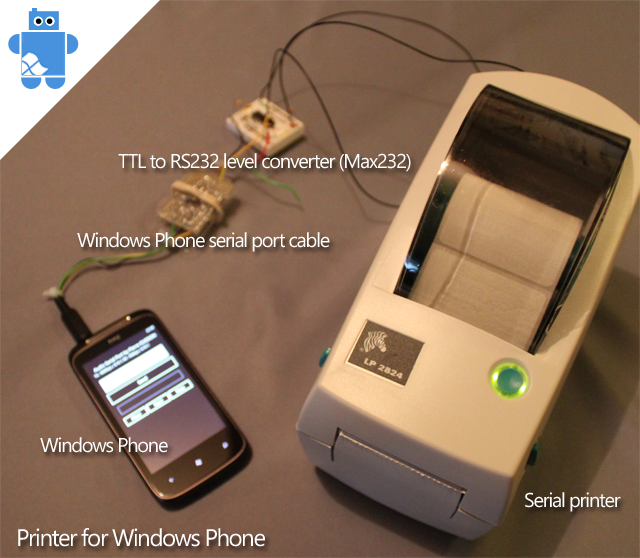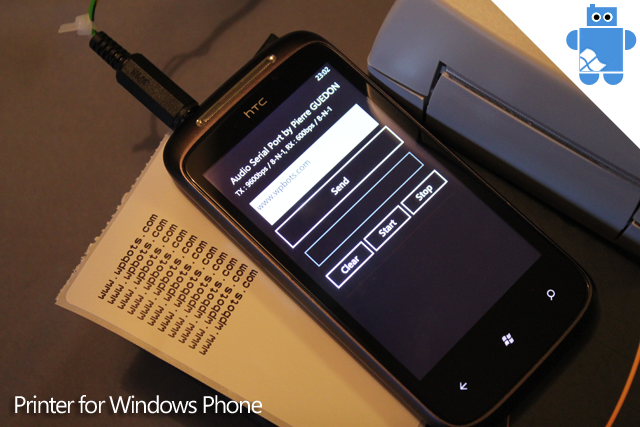A printer for Windows Phone
On 23 août 2011
Envie d’imprimer avec son Windows Phone ? Aucun problème. Il nous faut un Windows Phone accompagné de son fameux câble port série. On y ajoute un convertisseur de niveau TTL vers RS232 de façon à transformer le signal 0 5 Volt en 10 -10 Volt à l’aide d’un CI MAX232A et de 5 condensateurs 0.1µF. On raccorde le tout sur une petite imprimante RS232 (Configuré en mode EPL1_LineMode) et c’est parti !
Want to print with your Windows Phone ? No trouble. We need a Windows Phone with its wellknown serial port cable. We add a TTL-to-RS232 level converter to convert the 0 5 volt signal into a 10 -10volt one by using a MAX232A CI and 5 capacitors (0.1µF). We connect all that stuff with a little RS232 printer (setup in EPL1_LineMode mode) and Let’s go!
Welcome !
WPBots.com is a blog which talks about robots made in C# based on .Net MicroFramework and Windows Phone.Articles récents
- SmartBot, the Smartphone Robot – now even smarter!
- SmartBot, the smartphone robot
- SmartBot Mini : Next Episode
- SmartBot Mini : The mini robot for Smartphone
- New Windows Phone robot : little teaser
- Windows Phone Bluetooth serial port – It works !
- Bluetooth trial – part 1
- The future is Wireless
- Thank you !
- My first Windows Phone robot – Part 3
- How to engrave a PCB with a YAG laser
- My first Windows Phone robot – Part 2
- A printer for Windows Phone
- Distance measurement with Windows Phone
- My first Windows Phone robot – Part 1
- A keyboard for Windows Phone
- Windows Phone serial port – V1
- Windows Phone robots
- Once upon a time…